Lucky Charm Temp "Download HERE"
Tube of Choice "I am using Irish Eyes by Bam Bam which can be purchased at mypsptubes.com"
Font of choice "I am using Adagio Pro"
AW Designs-StPats 2010 Scrap Kit "Download HERE
1. Open up the Lucky Charm Temp in PSP
x-out my copyright
2. Select the Magic Wand Tool
Make sure the Four Leaf Clover is highlighted
and click in the center of the four leaf clover
While the ants are still there open up paper19 (striped) and copy it
Right Click and Paste it into selection on four leaf clover
Hold ctrl and press D
Ants should be gone
3. Open up the Diamond Shape Frame and paste as a new layer
Put it above four leaf clover and under big shamrock
4. Open Paper11 and Paste as a new layer on the temp
Place it under the diamond frame
Select the Free Hand tool and draw around the Diamond Frame
Make Sure Paper11 is highlighted
Right Click on Paper and Promote Selection to layer
Delete Paper11 and Rename the promoted selection to paper11
Hold ctrl and press D
Ants should be gone
5. Open up the tube you are going to use and paste it as a new layer on the temp
Move it to where you want it over the Big Shamrock
6. Highlight Big Shamrock
Select the Magic Wand Tool and click in the center of the Big Shamrock
7. Make sure the tube is highlighted and promote selection to layer, delete the old one!
Make sure you make the tube kinda transparent!
8. Repeat Step 6
9.While the ants are still there, open up paper 12 and copy it
Right click and paste into selection on the big shamrock
Hold Ctrl and Press D
Ants should be gone
10. Open the Shamrock Glitters and copy it
Paste as a new layer on the temp
Place it above the Pot O'Gold
Duplicate one time
Now place them on the edges wherever you would like
11. Open Shamrock 4 and paste as a new layer on the temp
Use the Deform tool and make it smaller
Duplicate one time
Place them above the Diamond Frame and place one on each side of the frame
12. Open up the tube of your choice and paste as a new layer
place it above paper11 and under Diamond Frame
move the tube around until you got it where you want it
Select the freehand tool and Draw around the top of the tube that is going to overlay the top of the Diamond Frame!
Highlight the tube and Promote selection to layer
place the promoted layer above the Diamond frame
Hold ctrl and Press D
Ants should be gone
You will notice some of the tube is hanging out the bottom of the Diamond Frame
Select the Free Hand tool and draw around the extra tube hanging out
Make sure the tube is highlighted and hold ctrl and press x
hold ctrl and press D
extra tube should be gone
and so should the ants
13. Resize Temp to the size you like
I am going with 600x600
14. Add the copyright for the tube if it requires one.
15. Pick the font you want and add your name!
I used Adagio Pro Color Black
Drop Shadow of 2/2 White 80
Hope you enjoyed the tut!
I would love to see how you did! :)
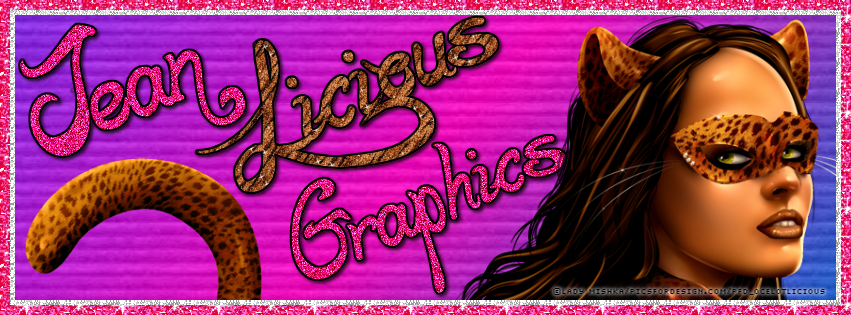


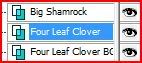




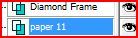



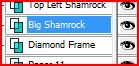







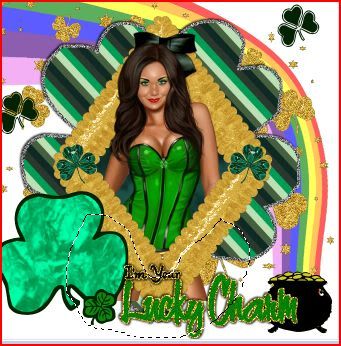

No comments:
Post a Comment